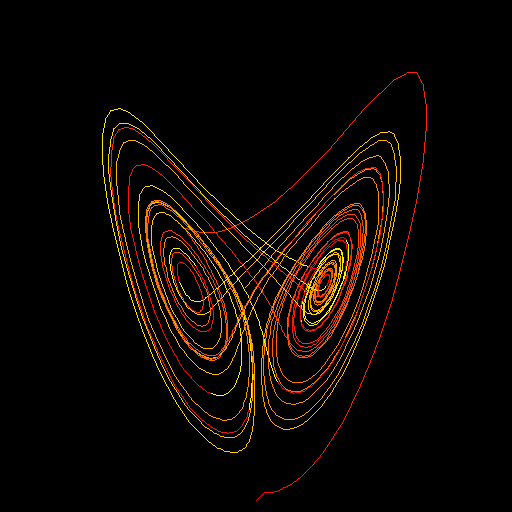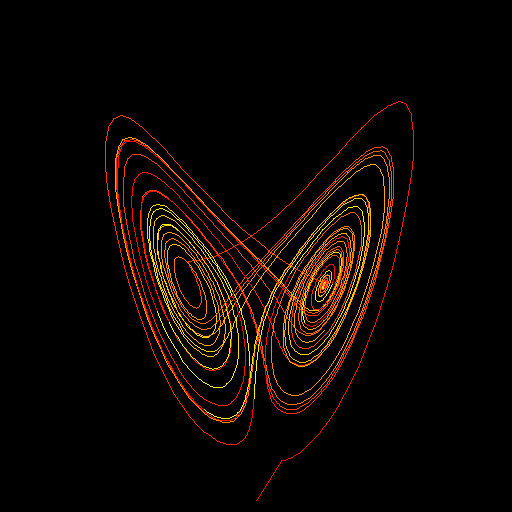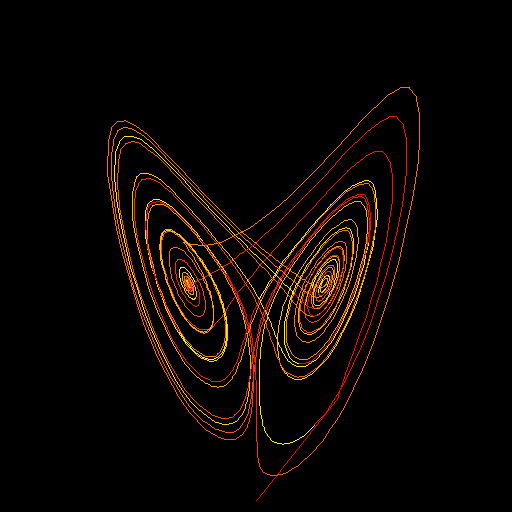スマホの上でGo言語を学んでいる筈が、だんだんカオスとかフラクタルな図形と戯れるシリーズになってしまっております。今回は完全に羊頭狗肉、Goを走らせているのはWSL1上のUbuntu 20.04LTS環境です。どうせスマホの上でも無変更で実行可能だから良いのだ、と言い訳。
※内部で使用しているローカル・モジュールのコード全文(改訂版)は末尾にまとめて掲載しました。
なにやら不気味な「ストレンジ・アトラクタ」の代表選手が「ローレンツ・アトラクタ」であります。初期値に何を与えても、ストレンジなアトラクタに引き込まれてしまうっと。ローレンツアトラクタとかローレンツ方程式とかで検索すれば多数ヒットすると思います。
今回実験のソース
ローレンツ方程式(非線形常微分方程式、3次元空間内に軌跡を描く)はコードとしてはとても簡単、下のメイン関数の中のfor文の中の6行ばかりの計算がそれです。他は、初期値を設定したり、色を変えたりのデコレーションです。
X、Y、Zの3次元空間なのですが、描いているのはY軸に平行な視点からX軸(横)、Z軸(縦)を眺めたところです。視点の移動は含まれていません。
今回は初期値をいろいろ変更しても、アトラクタに引き込まれるところを見たかったので、コマンドラインパラメータはやや充実?してます。
Go言語のお勉強部分は大した進捗もなく、以下の1点くらいです。
画像のファイル出力関数を追加した。ファイル名はコマンドラインオプションで与えるようにした。
参照させていただいたのは以下のページです。
また、大した追加でもないのですが、自作のPPM出力、タートルグラフィクスのライブラリモジュールにまた手を入れてしまったです。全文を末尾に掲げました。
-
- 途中経過を標準エラーに出力する機能をフラグでON/OFFできるようにした。
- タートルグラフィクスモジュール内に座標を指定して線を描ける、全然タートルでない関数を追加した。
メイン関数 Lorenz.go のソースが以下に。
package main
import (
"flag"
"local/turtle"
"local/ppm"
)
func main() {
fnam := flag.String("f", "Lorenz_default.ppm", "PPM file name")
xPtr := flag.Float64("x", 1.0, "Initial value X, float64")
yPtr := flag.Float64("y", 1.0, "Initial value Y, float64")
zPtr := flag.Float64("z", 1.0, "Initial value Z, float64")
itrPtr := flag.Int("itr", 3000, "Iteration count, Int")
stpPtr := flag.Float64("stp", 0.01, "Step parameter, float64")
verbose := flag.Bool("v", false, "verbose flag")
flag.Parse()
var img ppm.PpmImage
XMAX:= 512
YMAX:= 512
img.InitPpmImage(XMAX, YMAX, 256)
img.Verbose = *verbose
var ttl turtle.TurtleGraphics
ttl.InitTurtleGraphics(256, 500, 8.0, img.Line)
x := *xPtr
y := *yPtr
z := *zPtr
p := 10.0
r := 28.0
b := 8.0 / 3.0
var dx, dy, dz float64
for i:=0; i < *itrPtr; i++ {
dx = p * (y - x)
dy = x * (r - z) - y
dz = x * y - b * z
x += *stpPtr * dx
y += *stpPtr * dy
z += *stpPtr * dz
g := i % 256
b := i / 256
ttl.Color(255, g, b)
ttl.Draw(x, z)
}
img.FwritePPM(*fnam)
}
実行結果
冒頭のアイキャッチ画像に掲げましたのが以下の初期値のケースです。
-
- x = 1.0
- y = 1.0
- z = 1.0
デフォルト値なので
$ go run Lorenz.go -f Lorenz_1_1_1.ppm $ convert Lorenz_1_1_1.ppm Lorenz_1_1_1.png
でPNG画像を得ることができます。
以下の画像の初期値は以下です。
-
- x =3.0
- y = 4.0
- z = 5.0
$ go run Lorenz.go -x 3.0 -y 4.0 -z 5.0 -f Lorenz_3_4_5.ppm $ convert Lorenz_3_4_5.ppm Lorenz_3_4_5.png
でPNG画像を得ることができます。
以下の画像の初期値は以下です。
-
- x =10.0
- y = 11.0
- z = 12.0
$ go run Lorenz.go -x 10.0 -y 11.0 -z 12.0 -f Lorenz_10_11_12.ppm $ convert Lorenz_10_11_12.ppm Lorenz_10_11_12.png
でPNG画像を得ることができます。
並べてみると、初期値により微妙に軌道が異なるのが分かるのですが、どれも変わり映えがしません。ストレンジといいつつ、沢山描くと退屈な。ホントか?
やっつけな日常(12) スマホでGo!1.26186…次元から染み出すコッホ曲線 へ戻る
やっつけな日常(14) スマホでGo!パラメータを変えると飽きない2分木?を描く。へ進む
ppm.go
package ppm
import (
"bufio"
"fmt"
"os"
)
type PpmImage struct {
width int
height int
cmax int
buf []int
Verbose bool
}
func (this *PpmImage) InitPpmImage(w int, h int, cx int) bool {
this.width = w
this.height = h
this.cmax = cx
this.buf = make([]int, w*h*3)
this.Verbose = false
return true
}
func (this *PpmImage) DotXY(x int, y int, r int, g int, b int) bool {
if (x < 0) || (x >= this.width) || (y < 0) || (y >= this.height) {
return false
} else {
this.buf[3*(y*this.width + x)] = r
this.buf[3*(y*this.width + x) + 1] = g
this.buf[3*(y*this.width + x) + 2] = b
}
return true
}
func (this *PpmImage) WritePPM() bool {
fmt.Println("P3")
fmt.Println(this.width, " ", this.height)
fmt.Println(this.cmax)
for y := 0; y < this.height; y++ {
for x := 0; x < this.width; x++ {
fmt.Print( this.buf[3*(y*this.width + x)], " ")
fmt.Print( this.buf[3*(y*this.width + x) + 1], " ")
fmt.Println(this.buf[3*(y*this.width + x) + 2])
}
}
return true
}
func (this *PpmImage) FwritePPM(fnam string) bool {
f, err := os.Create(fnam)
if err != nil {
return false
}
defer f.Close()
w := bufio.NewWriter(f)
fmt.Fprintf(w, "P3\n")
fmt.Fprintf(w, "%d %d\n",this.width, this.height)
fmt.Fprintf(w, "%d\n", this.cmax)
for y := 0; y < this.height; y++ {
for x := 0; x < this.width; x++ {
fmt.Fprintf(w, "%d ", this.buf[3*(y*this.width + x)])
fmt.Fprintf(w, "%d ", this.buf[3*(y*this.width + x) + 1])
fmt.Fprintf(w, "%d\n",this.buf[3*(y*this.width + x) + 2])
}
}
w.Flush()
return true
}
grad2d.go
package ppm
import (
"fmt"
"os"
)
func (this *PpmImage) Box(x1 int, y1 int, x2 int, y2 int, r int, g int, b int) bool {
if x1 > x2 {
x1, x2 = x2, x1
}
if y1 > y2 {
y1, y2 = y2, y1
}
for x := x1; x<=x2; x++ {
this.DotXY(x, y1, r, g, b)
this.DotXY(x, y2, r, g, b)
}
for y := y1; y<=y2; y++ {
this.DotXY(x1, y, r, g, b)
this.DotXY(x2, y, r, g, b)
}
return true
}
func (this *PpmImage) Line(x1 int, y1 int, x2 int, y2 int, r int, g int, b int) bool {
var dx int
var dy int
var x, y int
var revx bool = false
var revy bool = false
if x1 > x2 {
dx = x1 - x2
revx = true
} else {
dx = x2 - x1
}
if y1 > y2 {
dy = y1 - y2
revy = true
} else {
dy = y2 - y1
}
if dx > dy {
if this.Verbose {fmt.Fprintln(os.Stderr, "X mode ", x1, y2, dx, dy)}
if revx {
if this.Verbose {fmt.Fprintln(os.Stderr, "REVX")}
x1, x2 = x2, x1
y1, y2 = y2, y1
}
dy = y2 - y1
for x= 0; x<=dx; x++ {
if dx != 0 {
y= (dy * x) / dx
} else {
y= 0
}
this.DotXY(x+x1, y+y1, r, g, b)
}
} else {
if this.Verbose {fmt.Fprintln(os.Stderr, "Y mode", x1, y2, dx, dy)}
if revy {
if this.Verbose {fmt.Fprintln(os.Stderr, "REVY")}
x1, x2 = x2, x1
y1, y2 = y2, y1
}
dx = x2 - x1
for y= 0; y<=dy; y++ {
if dy != 0 {
x= (dx * y) / dy
} else {
x= 0
}
this.DotXY(x+x1, y+y1, r, g, b)
}
}
return true
}
turtle.go
package turtle
import "math"
type LineFunc func(x1 int, y1 int, x2 int, y2 int, r int, g int, b int) bool
type TurtleGraphics struct {
xpos float64
ypos float64
direction float64
ijSCALE float64
iORG int
jORG int
ipos int
jpos int
iold int
jold int
colR int
colG int
colB int
penDOWN bool
line LineFunc
verbose bool
}
func (t *TurtleGraphics) InitTurtleGraphics(x int, y int, sca float64, lf LineFunc) bool {
t.xpos = 0.0
t.ypos = 0.0
t.direction = 0.0
t.colR = 128
t.colG = 128
t.colB = 128
t.penDOWN = true
t.verbose = false
t.line = lf
t.ijSCALE = sca
t.iORG = x
t.jORG = y
t.ipos = x
t.jpos = y
return true
}
func(t *TurtleGraphics) Mov(dist float64) bool {
t.xpos += math.Cos(t.direction)*dist
t.ypos += math.Sin(t.direction)*dist
t.iold = t.ipos
t.jold = t.jpos
t.ipos = int(math.Round(t.xpos * t.ijSCALE)) + t.iORG
t.jpos = t.jORG - int(math.Round(t.ypos * t.ijSCALE))
if t.penDOWN {
t.line(t.iold, t.jold, t.ipos, t.jpos, t.colR, t.colG, t.colB)
}
return true
}
func(t *TurtleGraphics) Rot(theta float64) bool {
rad := theta * math.Pi / 180
t.direction += rad
if t.direction < (-math.Pi) {
t.direction = 2.0*math.Pi + t.direction
} else if t.direction > math.Pi {
t.direction = t.direction - 2.0*math.Pi
}
return true
}
func(t* TurtleGraphics) Color(r int, g int, b int) {
t.colR = r
t.colG = g
t.colB = b
}
func(t* TurtleGraphics) PenDown(x bool) {
t.penDOWN = x
}
func(t *TurtleGraphics) Draw(x float64, y float64) bool {
t.xpos = x
t.ypos = y
t.iold = t.ipos
t.jold = t.jpos
t.ipos = int(math.Round(t.xpos * t.ijSCALE)) + t.iORG
t.jpos = t.jORG - int(math.Round(t.ypos * t.ijSCALE))
if t.penDOWN {
t.line(t.iold, t.jold, t.ipos, t.jpos, t.colR, t.colG, t.colB)
}
return true
}